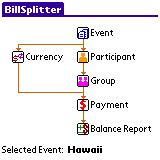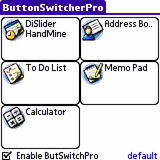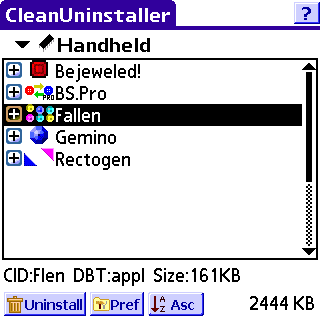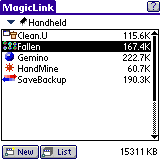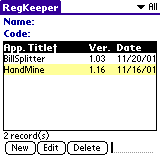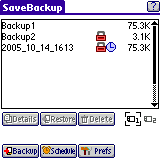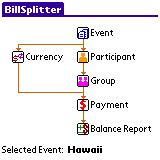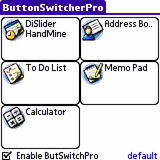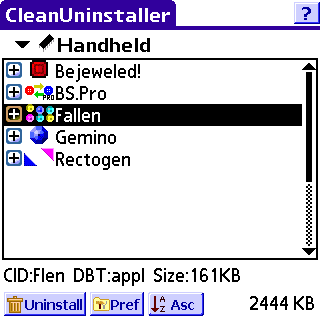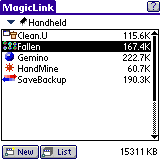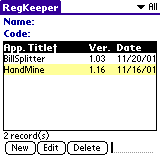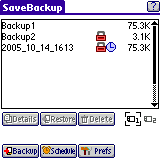BillSplitter
BillSplitter
A bills splitting or expenses sharing application especially designed for reconciling shared expenses. BillSplitter calculates
and keeps track of all bills or expenses spent for games, gambling, parties, traveling or trips, vacations, and household expenses
with housemates/roommates.
The main goals of BillSplitter are to avoid confliction on reconciliation of shared expenses, and enable the shared expenses to
be divided to each appropriate participant fairly, accurately, and easily.